Cart Abandonment Notifications
In today's competitive market, converting potential customers into buyers is crucial for any online business. One effective strategy to recover potentially lost sales is through abandoned cart notifications. These notifications serve as gentle reminders to customers who have left items in their carts without completing their purchase. By leveraging this feature, you can significantly boost conversions and increase revenue for your online store.
The Benefits of Abandoned Cart Notifications
1. Re-Engage Customers:
Abandoned cart notifications rekindle interest in products customers have shown intent to purchase. By reminding them of their pending items, you reignite their interest and prompt them to reconsider completing their purchase.
2. Boost Conversion Rates:
Studies have shown that abandoned cart reminders have a notable impact on conversion rates. Sending timely reminders nudges customers closer to making a purchase, thereby increasing the chances of conversion.
3. Customizable Timeframes:
With our platform's abandon cart notifications, you have the flexibility to schedule reminders at strategic intervals. The default setup sends the first reminder after 1 hour of cart abandonment and the second one after 24 hours. However, you can customize these timeframes according to your audience's behavior and preferences.
How to Activate Abandoned Cart Notifications
Navigate to Your Storefront's Notifications Tab:
-
- Log in to your store's Quivers panel.
- Click on Sales Channels > Storefronts
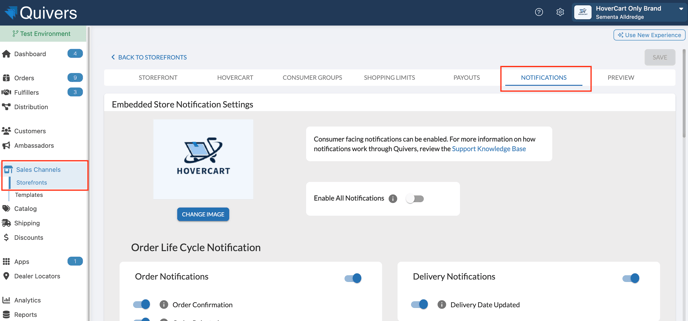
Access Abandoned Cart Notifications:
-
- Scroll down to find the "Abandon Cart Notifications" section.
- You can either toggle on all Abandon Cart Notifications, or select the ones you would like to enable.
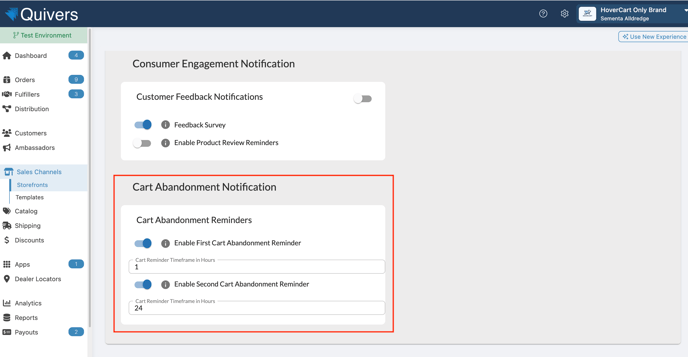
-
- Within the Abandon Cart Notifications settings, you'll find options to schedule reminders.
- You can choose the timing for the first and second notifications after cart abandonment.
- The default setup sends the first reminder after 1 hour of cart abandonment and the second one after 24 hours.
Customize Timeframes (Optional):
-
- Adjust the timeframes to better suit your audience's behavior or preferences.
- Modify the intervals between reminders to maximize their effectiveness.
Save Changes:
-
- Once you've set your preferred timeframes, save the changes to activate the abandoned cart notifications.
By following these steps, you'll activate a powerful tool to re-engage customers who have shown interest in your products but have not completed their purchase. Utilizing abandoned cart notifications effectively can significantly impact your sales and help in fostering customer relationships.
Remember, these reminders should be crafted thoughtfully and timed strategically to avoid overwhelming customers. Strike a balance between reminding customers about their pending items and respecting their shopping experience.
Start harnessing the potential of abandoned cart notifications today to recover lost sales and optimize your online store's performance!