Connecting with Sellers
To fulfill orders for your sellers using Quivers, you must first establish a connection with them.
The "Sellers" tab in the left menu of the Quivers Panel gives you access to the Seller Network, allowing you to view all sellers utilizing Quivers.
Here you can take action on connection requests and extend invitations to new sellers for collaboration.
Connecting with Sellers
To find new sellers to connect with, follow the steps below:
- Navigate to the "Sellers" tab and locate the seller you wish to connect with. Sellers will be recommended to you based on the industries you have added to your Business Details. You can also search for businesses by name, industry or browse through the list.
- Once you have located your brand, click on the blue + icon to send a connection request. You will receive a notification when your request has been approved.
If a Seller wishes to connect with you they will initiate a connection request - this will come through as an email, SMS or push notification depending on your settings.
Log in to your account, then navigate to “Sellers” and approve the request.
Inviting Sellers to join Quivers
If you currently partner with any sellers who aren’t on Quivers, you can invite them to join via the “Invite” button.
This will send them an invitation to join!
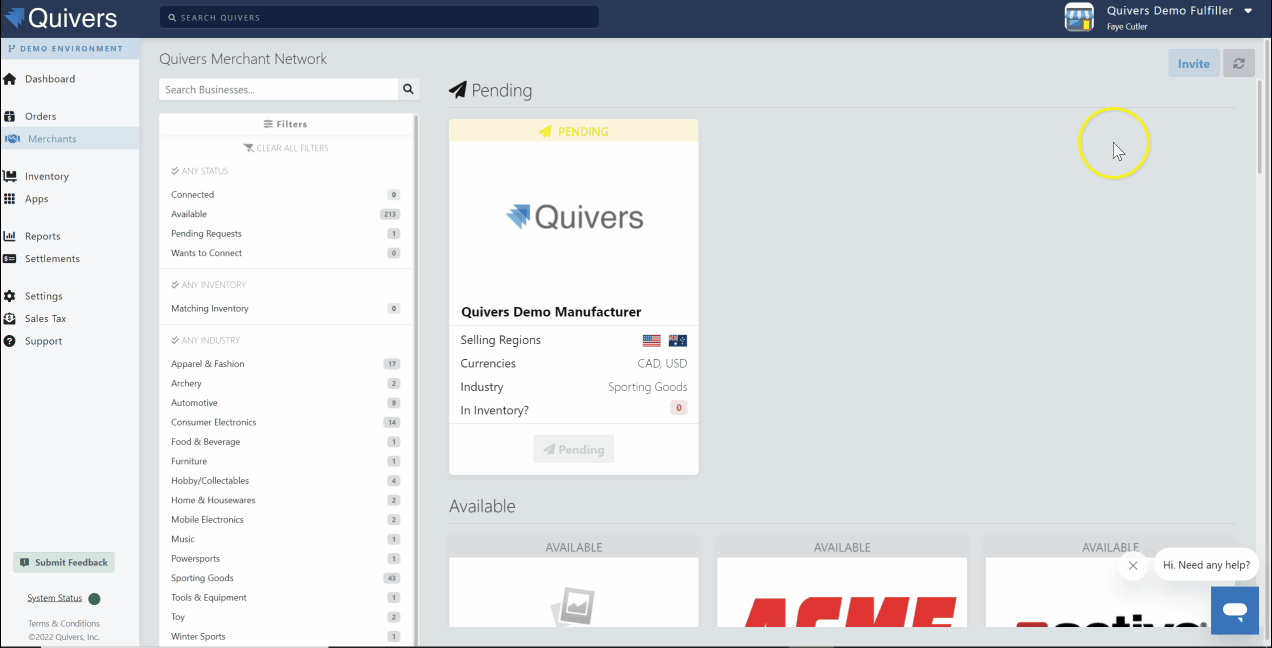
Seller Connection Statuses
Available to Connect - Sellers on the Quivers platform you can connect with to fulfill orders.
Pending - Sellers you’ve requested to connect with, but haven’t yet been accepted.
Connected - Sellers who have accepted your connection request, and now you can start fulfilling their orders.
Once you have connected with a Seller, they will configure your claiming policies and you will begin receiving order notifications for orders placed on their website.
For more details on the claiming policies assigned to your fulfiller account, you can contact your seller directly or reach out to support@quivers.com .