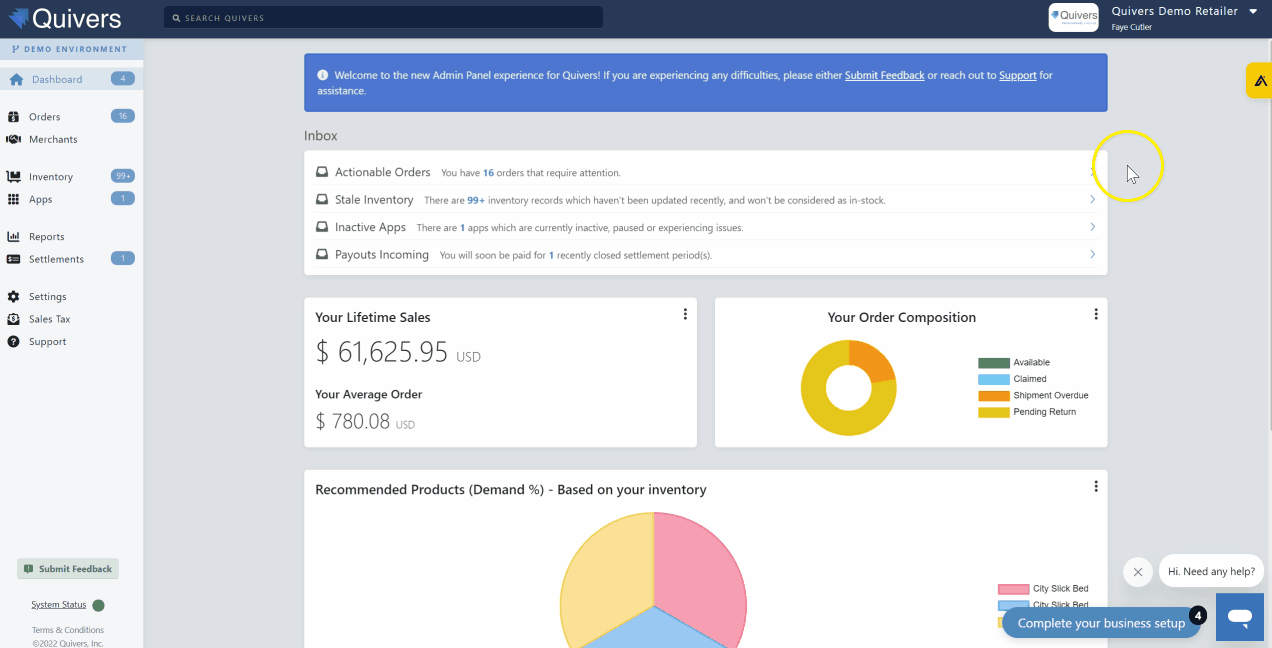Downloading Your Settlement Report
- Click on “Settlements” in the left menu.
- Navigate to the “Settlements” tab.
- This tab will show you a list of all your settlements. You can either export this data in full, or filter by date, settlement period, status, current or type.
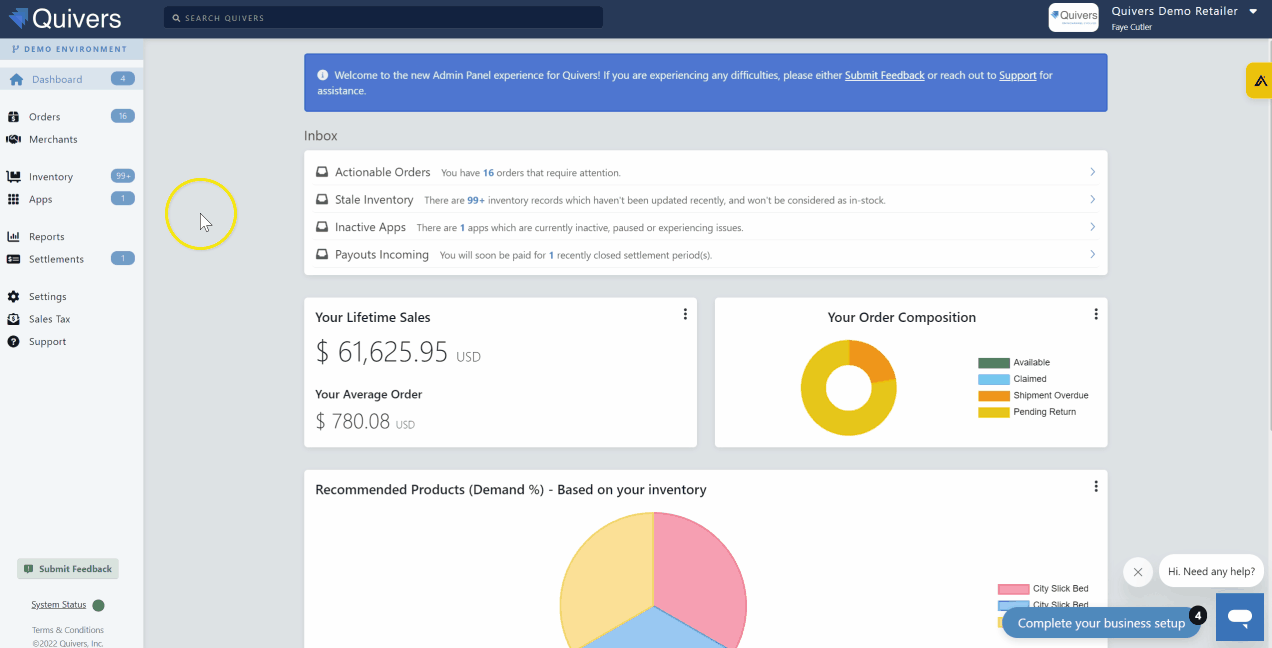
For more settlement information on more granular level:
- Click on “Reports” in the left-hand menu.
- Navigate to the “Settlements” tab.
- In the top right, under “Batch Period” select the period you wish to view.
- To download the data, select the three dots on your desired report, and “Download”.