How to set up an Ambassador Program
Define a Segment of your Ambassadors
Once you have identified a group of ambassadors for your program, you’ll want to segment them together and enable a new portal for the program. Create and name a new group of ambassadors you want to establish a program for. You can achieve this in a few ways:
a. Group existing consumers into a segmented group
b. Import new consumers and add them to a group
c. Automatically capture and group consumers by Storefront
d. Set up registration for a consumer group.
"Consumer Groups" in Quivers are groups of consumers with whom you wish to track as a segment or share access to dedicated programs. For more on adding consumers to groups see Adding and Assigning Consumers to Groups.
1. If you don’t have an existing group, create your new Consumer group by clicking on Customers > Groups in the left menu, then select New Group.
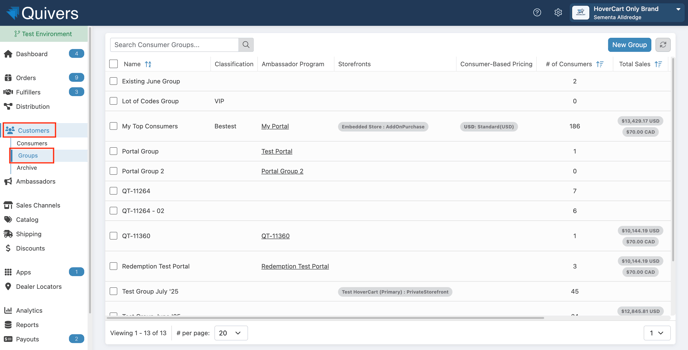
NOTE: If creating a new group, ensure that you add any existing consumers, or import your segment of consumers into the Consumers Table of the CRM. If you do not already have a defined list of contacts, you can have some options on the Storefront level and with Program Registration. See How to Invite Ambassadors for more information.
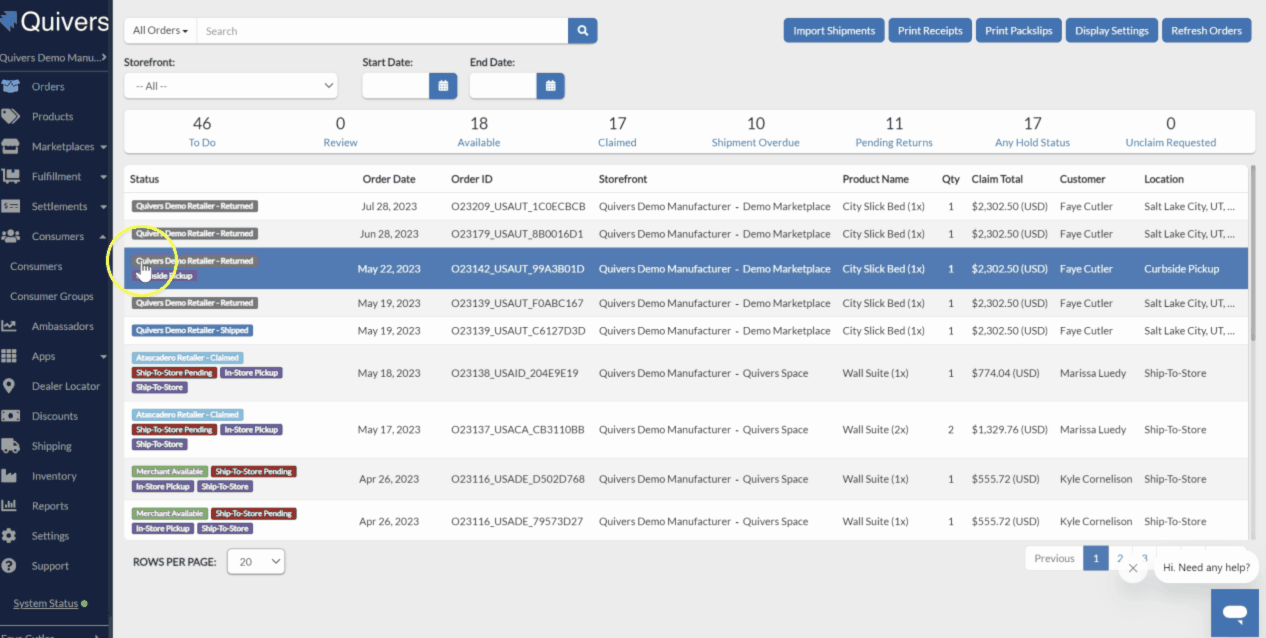
2. Select Enable Ambassador Portal for your chosen Consumer Group and Set your Portal Name and Subdomain.
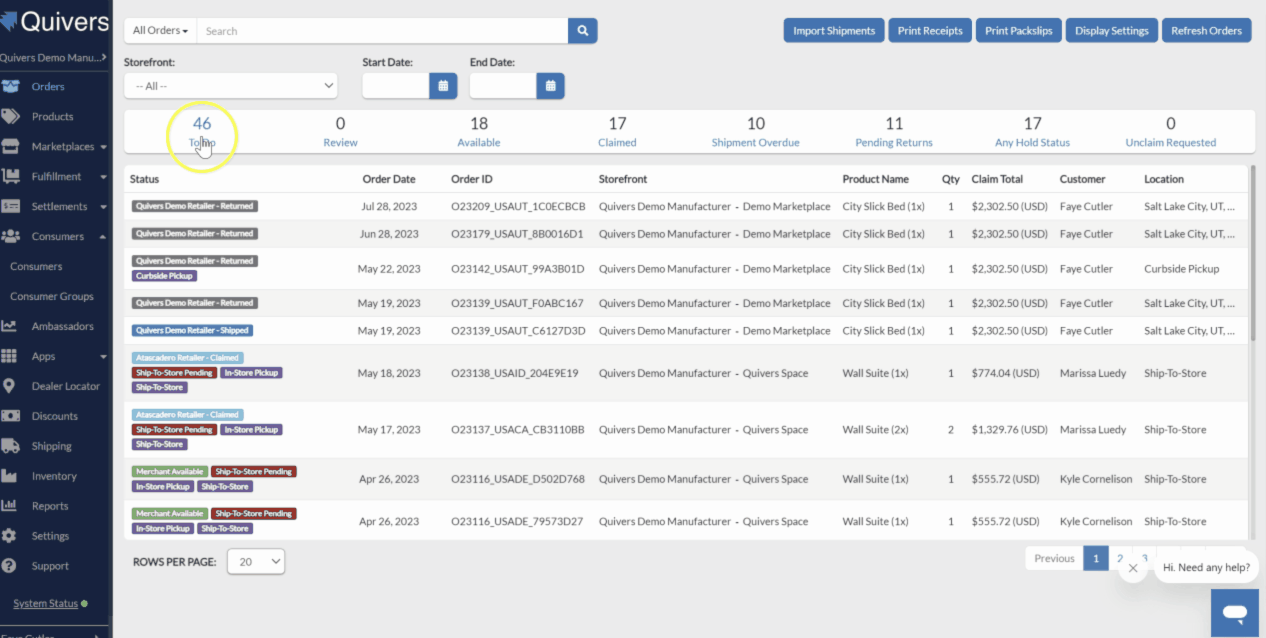
3. You can also create an Ambassador Program directly in the Ambassadors Tab. Click New Portal and set your Portal Name and Subdomain.
If you used options “a”, “b”, or “c” during the configuration of your Consumer Group, use Existing Consumers, or link only and distribute the registration links to your ambassador group.
If you used option “d” during configuration, you must enable either link only or store number registration.
See How To Invite Ambassadors for more information on the differences between registration types.