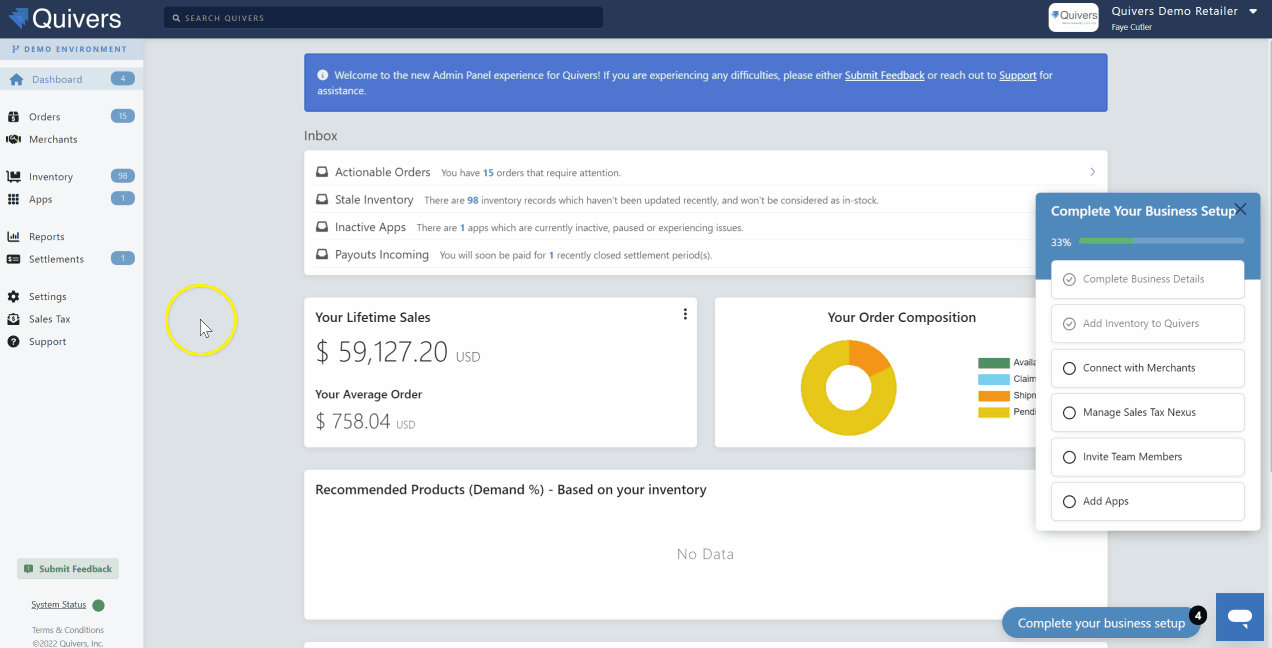Managing Sales Tax Nexus in Quivers
Within the Quivers Retailer Panel you can configure your Sales Tax Nexus settings. Sales Tax Nexus determines the jurisdictions in which your business is required to collect and remit taxes.
It is crucial to set up your Sales Tax Nexus correctly to ensure that taxes are appropriately collected on applicable orders. You can add as many Sales Tax Nexus states as required, and also designate your Primary Nexus.
While Quivers handles the collection of taxes for retailers, it remains the responsibility of the Retailer to report and remit these taxes to the appropriate tax authorities.
To add a new Economic Nexus
- Click on “Sales Tax” and then “Add Nexus.”
- Under the Edit Nexus Address, select the state and country from the drop-down menu, enter the zip/post code and city, and click on "Create".
- Repeat the process for as many states as you require.