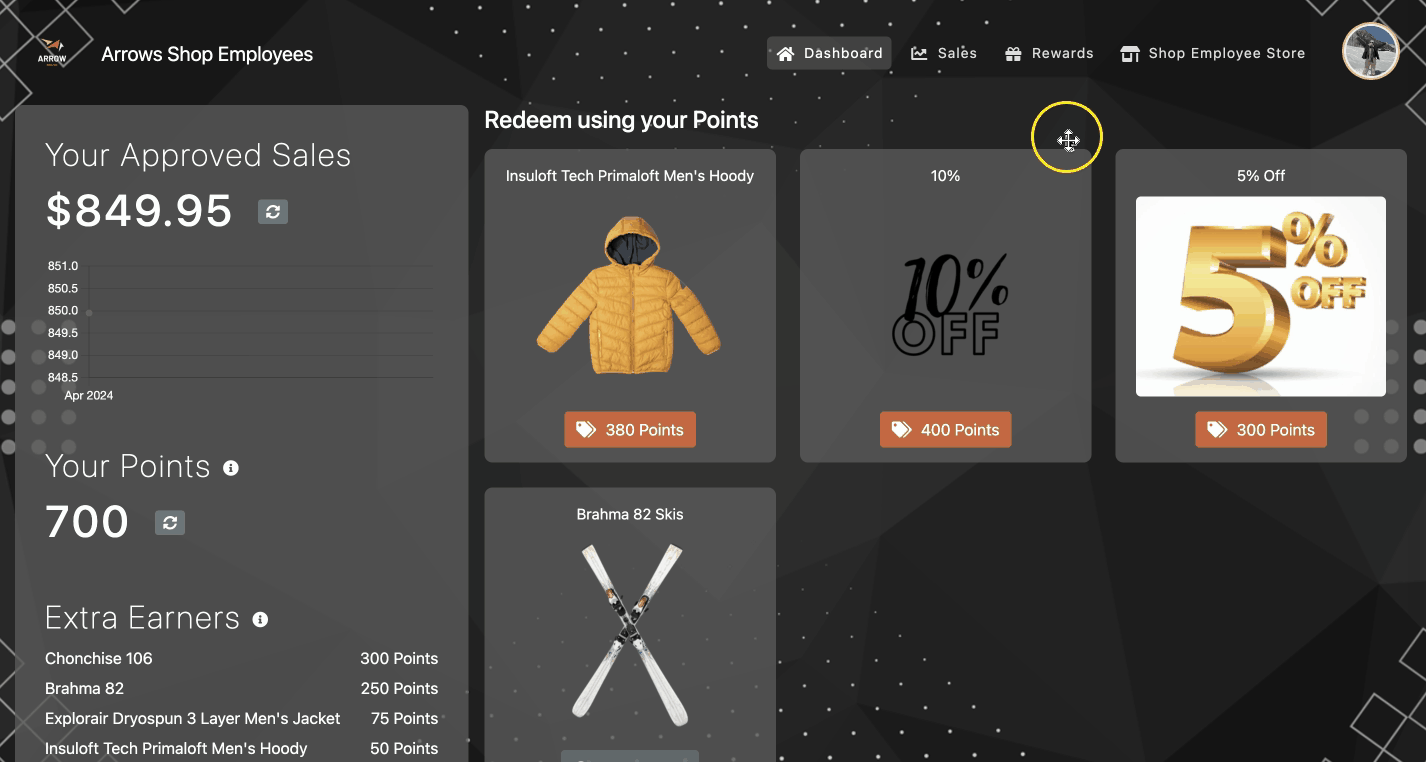Redeeming Rewards
This article outlines the different ways you can redeem rewards within an ARM portal.
- Checkout process for redeeming a product reward
- Checkout process for redeeming a discount
- Checkout process for redeeming a code
- Reward Redemption History
Once an Ambassador has earned enough points, they can redeem rewards through their program portal. 
Clicking on the button below the reward will redeem it and either walk you through the checkout process or provide a discount code to apply at checkout.
Checkout process for redeeming a product reward
After clicking on the button to redeem the product reward, a new window will pop up, explaining that rewards will be deducted after the checkout process is completed.
To continue, click the “add to cart” button to go through the checkout process. This will take you to your cart and show how many points will be deducted once the checkout process is complete.
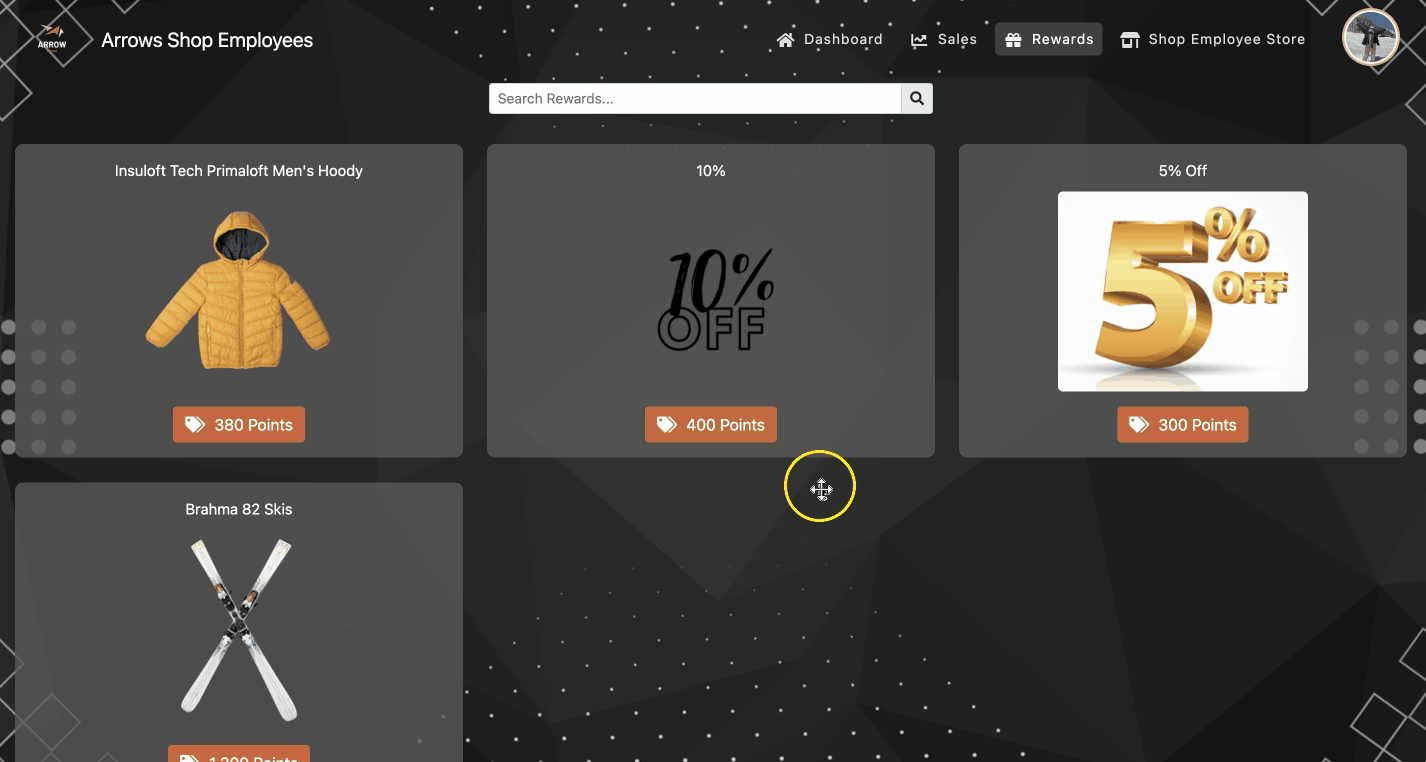
Checkout process for redeeming a discount
This process follows a similar flow to redeeming a product reward.
After clicking on the button to redeem the discount, a new window will pop up explaining that the discount will be applied at checkout. Select the “add to cart” option to start shopping immediately.
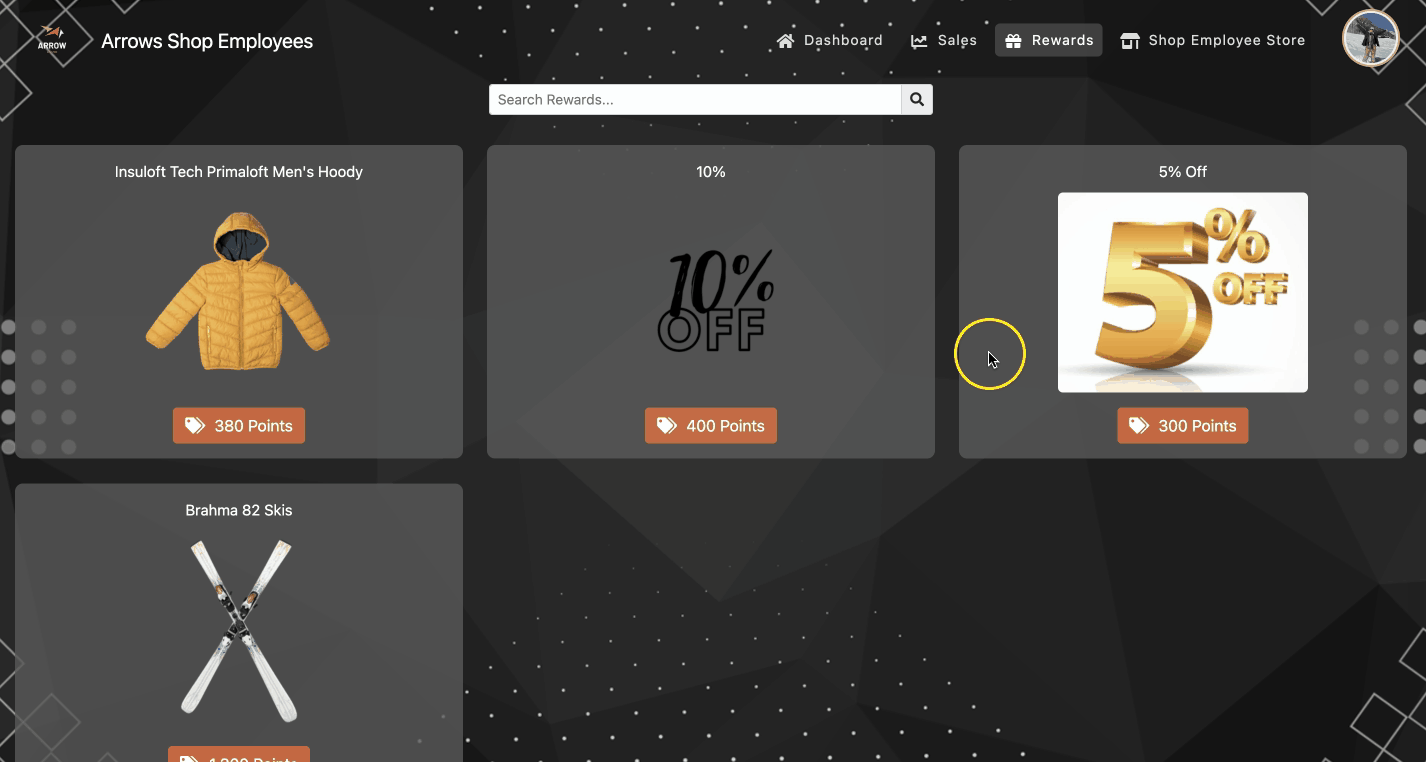
Checkout process for redeeming a code
After clicking on the button to redeem the code, a new window will pop up confirming how many points you will spend.
Click the points to continue. You will then be provided with your code to use at checkout and be notified that the code will be emailed to you.
If a URL has been configured to redirect after claiming the reward, you can select “Use Code” to be redirected to the site where the code can be used. Alternatively, the code will be emailed to you and you can visit the site at a future date.
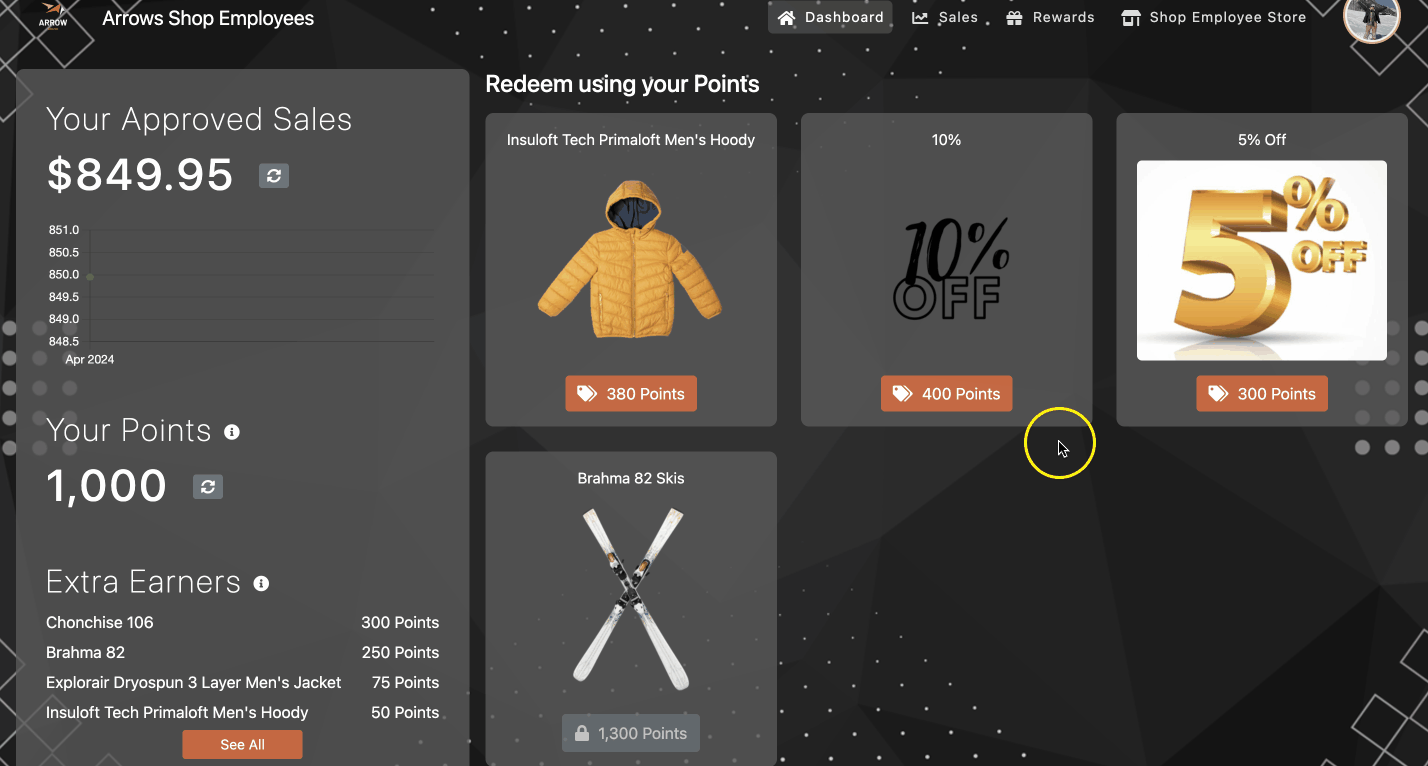
Reward Redemption History
By clicking on your profile photo in the top right corner and navigating to “Redeem History”, you can see any previously redeemed products, discounts, and codes.
NOTE: Redeemed products and discounts will only be visible if the checkout process has been completed. Points are not deducted for those types of rewards unless the checkout process has been completed.