Updating the Tax Amount on an Order
Updating the Tax Amount on an order is a simple process which allows the standard collected tax amount to be adjusted in the Quivers Admin Panel. Taxes can only be reduced, not increased. If you believe that insufficient taxes have been collected, please contact support@quivers.com
Why would tax need to be updated on an order?
Most commonly, taxes are updated on an order if the customer purchasing is purchasing on behalf of a tax-exempt business like a school, hospital, non-profit, etc.
To Adjust the tax on an order:
- Open the "Order Details" for the relevant order.
- Click "Adjust Taxes"
- Click on the "Current Tax Rate" field.
- Adjust the tax amount as required.
- Click “Adjust Tax Rate” to confirm your changes.
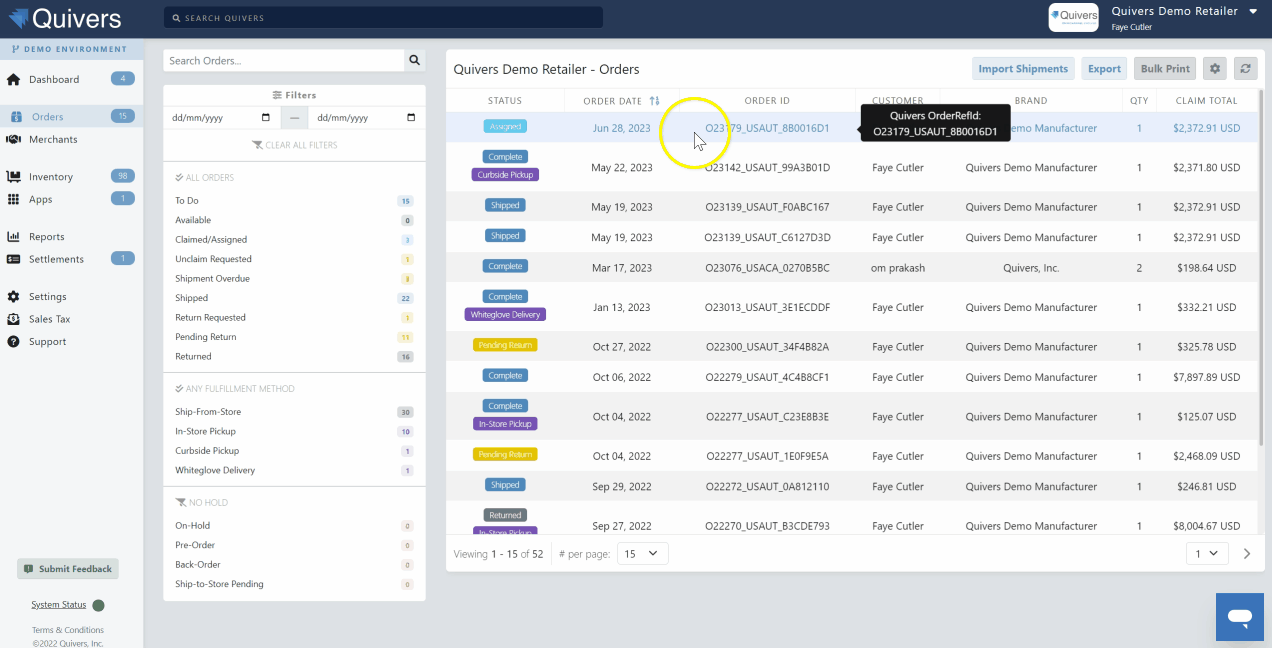
Note: By adjusting taxes, you waive the right to receive any sales tax adjustment credit in the future for this order.