New Quivers Admin Panel
Sleeker, Smarter, and More Powerful - We’re excited to announce a powerful new release packed with enhancements to make your admin experience smoother, smarter, and more intuitive.
 All-New Dashboard + Actionable Inbox
All-New Dashboard + Actionable Inbox
Stay on top of what matters! Your new dashboard includes a handy inbox that highlights:
- Orders needing attention
- Incoming payouts
- Ambassador sales
- Key metrics like average order value and lifetime sales at a glance
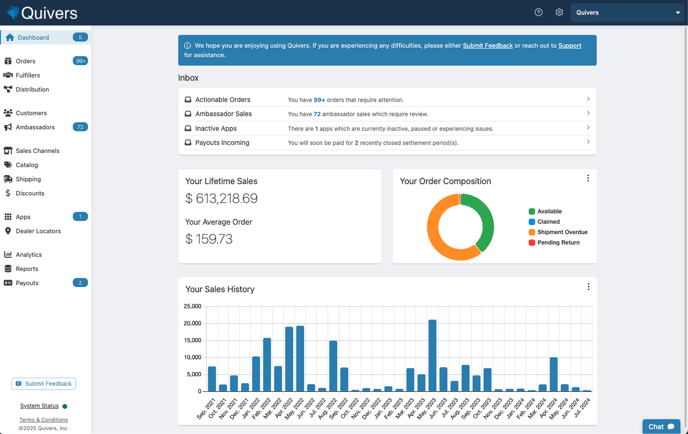
 Upgraded Inventory Management
Upgraded Inventory Management
Your inventory experience just got sleeker, more intuitive, and easier to use!
Here’s what’s new:
- Edit on the fly – Update warehouse positions directly.
- Quick highlights – Instantly see your actuals, reserved, and available positions.
- Check your network – Use the dropdown on the right side of a product to view your Fulfiller’s inventory freshness and availability.
- Stay up to date – Keep tabs on what live positions your fulfillment partners have.
- Make it yours – Customize your display with the settings gear in the top right corner.
- Import with ease – Quickly add new inventory positions using the import tool in the top right corner.
For more information on this new experience, you can visit our Seller Inventory knowledge base article.
 Sleek New Admin Panel
Sleek New Admin Panel
We’ve refreshed the look and feel of the platform! Alongside the visual update, you’ll notice:
- Streamlined navigation to your most-used tools
- Advanced settings now nested under a settings gear in the top right corner of your panel
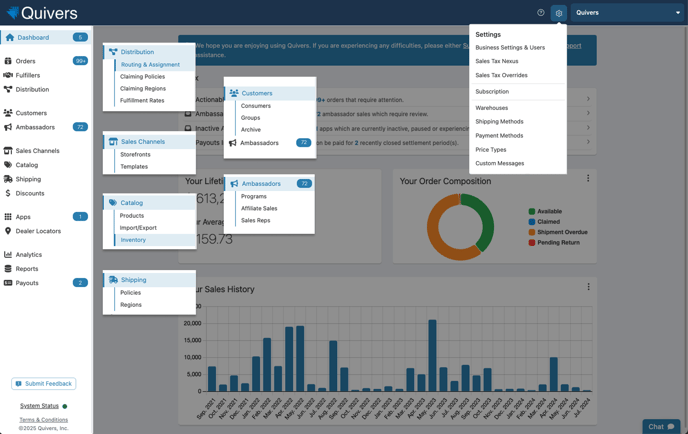
 Ready to Explore?
Ready to Explore?
These changes are rolling out now — and we’re here to help!
If you have any questions or need assistance navigating the new experience:
- Reach out to our Support team at support@quivers.com
- Or click Submit Feedback directly from your Admin Panel